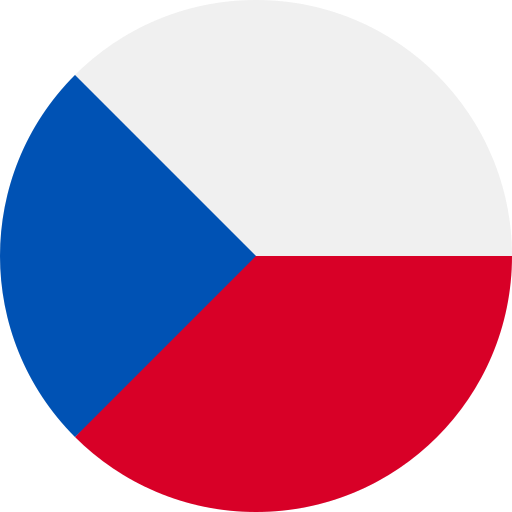Key Takeaways
- Accessibility and Engagement: Adding Czech subtitles makes your videos accessible to a broader audience, enhancing viewer engagement by breaking down language barriers.
- Types of Subtitles: Understand the different types of subtitles—open, closed, SDH, and translation—to choose the best option for your content.
- Methods for Adding Subtitles: You can create subtitles manually, use automatic generation tools, or hire professionals for high-quality translations that respect cultural nuances.
- Recommended Tools: Utilize software like Adobe Premiere Pro, Aegisub, Subtitle Edit, or online platforms like Amara for efficient subtitle creation and editing.
- Step-by-Step Process: Follow a clear process to add Czech subtitles using video editing software or online generators—from selecting your tool to syncing text with audio effectively.
- Overcoming Challenges: Be prepared to tackle common issues such as syncing difficulties and formatting challenges by leveraging appropriate tools and maintaining consistent subtitle styles.
Are you looking to reach a wider audience by including Czech subtitles in your videos? Adding subtitles not only makes your content more accessible but also enhances viewer engagement. Whether you’re creating educational material, vlogs, or promotional videos, knowing how to seamlessly integrate Czech subtitles can elevate your project.
In this guide, you’ll discover simple steps and tools to help you add those crucial subtitles effortlessly. Say goodbye to language barriers and hello to a broader audience! Let’s dive into the world of video subtitling and unlock the potential of your content today.
Understanding Subtitles
Subtitles play a crucial role in making your video content accessible and engaging. They provide viewers with the ability to follow along, even if they don’t understand the spoken language. This section offers insights into the significance of subtitles and the different types you can use.
Importance of Subtitles
Subtitles enhance comprehension for diverse audiences. They cater not only to those who speak different languages but also to individuals who are deaf or hard of hearing. By including Czech subtitles, you broaden your video’s reach, ensuring that more people can enjoy your content without language barriers. Additionally, studies show that videos with subtitles experience increased viewer retention rates—people are more likely to watch until the end.
Types of Subtitles
Several types of subtitles serve various purposes:
- Open Subtitles: These appear on-screen automatically and cannot be turned off. They’re ideal for ensuring all viewers see the text.
- Closed Subtitles: Viewers can toggle these on or off as needed. This flexibility allows users to choose whether they want assistance understanding dialogue.
- SDH (Subtitles for Deaf and Hard-of-Hearing): These include descriptions of sound effects along with dialogue, catering specifically to those with hearing impairments.
- Translation Subtitles: Aimed at translating spoken words from one language to another, these help non-native speakers engage with your content effectively.
Understanding these aspects helps you make informed decisions when adding Czech subtitles or any other type needed for your videos.
Adding Czech Subtitles to Video
Adding Czech subtitles enhances your video’s accessibility and engagement. You can reach a broader audience by making your content understandable for viewers who may not speak the language fluently.
Methods to Include Subtitles
- Manual Creation: Create subtitles manually using a text editor. Write down the dialogue, timing each line according to the video.
- Automatic Generation: Use platforms that automatically generate subtitles from audio. Review and edit for accuracy since automated tools might misinterpret speech.
- Professional Services: Consider hiring professionals specializing in subtitle creation. They ensure high-quality translations that maintain context and cultural nuances.
Tools and Software Options
| Tool/Software | Description |
|---|---|
| Adobe Premiere Pro | Offers built-in captioning tools for precise control over subtitle placement and timing. |
| Aegisub | A free, open-source software focused on advanced subtitle editing with detailed formatting options. |
| Subtitle Edit | This tool allows you to create, edit, and synchronize subtitles easily across various formats. |
| Amara | An online platform ideal for collaborative subtitling projects, suitable for teams working on educational content or community-driven videos. |
Utilizing these methods and tools makes adding Czech subtitles straightforward, enhancing viewer experience while expanding your reach effectively.
Step-by-Step Guide to Include Czech Subtitles
Adding Czech subtitles to your videos enhances accessibility and broadens your audience reach. Follow these straightforward steps for seamless integration.
Using Video Editing Software
- Choose Your Software: Select a video editing program that supports subtitle features, such as Adobe Premiere Pro, Final Cut Pro, or Aegisub. Each of these tools offers unique capabilities for adding subtitles.
- Import Your Video: Open the software and import the video file you want to subtitle. Ensure it’s in a compatible format for smooth editing.
- Create Subtitle Tracks: Navigate to the subtitle feature within your software. Most programs allow you to create new subtitle tracks easily.
- Enter Text: Listen carefully to the audio and type out the spoken content in Czech. Adjust timing so each line syncs perfectly with the corresponding dialogue.
- Format Subtitles: Customize font style, size, and color to enhance visibility against various backgrounds without distracting from the content.
- Export Your Video: Once you’re satisfied with your subtitles, export your video file with embedded subtitles or as a separate .SRT file depending on how you plan to share it.
Using Online Subtitle Generators
- Select an Online Tool: Find an online subtitle generator like Amara or Kapwing that allows easy text entry and synchronization with video playback.
- Upload Your Video: Upload your video file directly onto the platform interface where you’ll add Czech subtitles.
- Add Captions Manually or Automatically: Many generators offer auto-captioning features but check accuracy before finalizing them manually if needed.
- Adjust Timing & Formatting: Use built-in tools to adjust timing; make sure every word is readable within its display time frame on-screen while applying suitable formatting options available on the site.
- Download Your Subtitled Video: After reviewing everything for accuracy, download your subtitled video in a desired format ready for sharing across platforms!
Common Challenges and Solutions
Adding Czech subtitles to videos can present several challenges. Recognizing these issues and knowing how to address them enhances the subtitling experience.
Syncing Issues
Syncing subtitles with video content often proves challenging. You might find that your subtitles lag behind the audio or appear too early, disrupting viewer engagement. To resolve this, utilize subtitle editing software that allows precise timing adjustments. Many tools offer visual timelines where you can align each subtitle to match spoken dialogue accurately. Regularly preview your video as you make adjustments; this helps ensure everything flows seamlessly together.
Formatting and Style Considerations
Formatting subtitles correctly is crucial for readability and viewer comprehension. If your text appears too small or uses inappropriate colors, it may strain viewers’ eyes or become difficult to read against certain backgrounds. Aim for a font size that’s easily legible; typically, 24-32 pixels works well across various platforms. Choose contrasting colors for text and background, ensuring high visibility without overwhelming the viewer.
Additionally, maintain consistent styles throughout your video. Use line breaks strategically; generally, keeping two lines of text per subtitle maximizes clarity while minimizing distractions from the visuals in your video content.
Understanding these common challenges helps streamline the process of including Czech subtitles in your videos while enhancing accessibility and viewer satisfaction.
Conclusion
Adding Czech subtitles to your videos is a powerful way to enhance accessibility and boost engagement. By following the steps outlined in this article, you can seamlessly integrate subtitles and reach a broader audience.
Whether you’re creating educational content or promotional materials, well-crafted subtitles improve comprehension for all viewers. Embracing tools like Adobe Premiere Pro or online generators makes the process easier than ever.
Don’t let language barriers limit your reach; invest in subtitling today and watch your viewer retention soar while providing an inclusive experience for everyone.
Frequently Asked Questions
Why should I add Czech subtitles to my videos?
Adding Czech subtitles enhances accessibility, allowing a broader audience to understand your content. It improves viewer engagement and retention rates, making your videos more inclusive for people who are deaf or hard of hearing.
What types of subtitles can I use?
You can use various types of subtitles, including open subtitles (always visible), closed subtitles (toggle on/off), SDH (Subtitles for Deaf and Hard-of-Hearing), and translation subtitles. Each type serves different needs depending on your audience.
How do I create Czech subtitles for my videos?
You can create Czech subtitles by using video editing software or online subtitle generators. Manual creation involves typing text while watching the video, whereas automatic generation uses speech recognition technology to generate captions quickly.
What tools can help me add subtitles?
Popular tools for adding subtitles include Adobe Premiere Pro, Aegisub, Subtitle Edit, and Amara. These platforms offer user-friendly interfaces for creating, editing, and exporting subtitle files effectively.
What are common challenges when adding Czech subtitles?
Common challenges include syncing issues where the timing of the text doesn’t match the audio and formatting concerns like readability. Using subtitle editing software with visual timelines can help resolve these issues effectively.
How can I ensure my subtitles are readable?
To enhance readability, use optimal font sizes (at least 24px), high-contrast colors against backgrounds, and consistent styles throughout your video. Proper formatting significantly improves viewer comprehension.
Can automated tools provide accurate subtitling?
Automated tools can generate quick captions but may lack accuracy in complex dialogues or accents. It’s advisable to review and edit auto-generated texts to ensure clarity and correctness before finalizing them.
Do subtitled videos perform better than non-subtitled ones?
Yes! Videos with subtitles typically have higher viewer retention rates as they cater to diverse audiences. Subtitles also encourage viewers who prefer reading along while watching to stay engaged longer.